The perfect photos for your press release: Twelve tips and tricks
Hours and hours are invested in writing the perfect press release. It is a nice read, contains exciting news and makes you smile. However, the press release should also convince the reader on a visual level so that your message leaves a positive first impression and sticks in the reader’s mind. As we generally process visual information better, pictures are strong storytellers, arouse interest and are memorized easily. Therefore, a good photo increases the chances for your message to be published.
These following twelve tips and tricks show how you can easily include great photos into your press release, even if you are on a tight budget or simply do not have much time to invest in your photo material.

1. Create a clear concept.
Make sure to invest a fair amount of time into your message and the vision of your pictures before the photo shoot. That is how the photographer will know exactly which message he wants to visualize. A picture says more than a thousand words, and these words should be strong, precise, and clear for everyone.
2. Let a professional create a basic portfolio.
This is an investment that is worth the time and money. Single portraits, team portraits, portraits in front of a neutral background, pictures of the product and staged interview situations should be included in this portfolio.
3. Portray authentic situations.
Backstage photos show the passion you put into your work. It is extremely important, though, that you avoid unnecessary posing. Only by making sure that the whole situation looks approachable and real, your potential clients or investors can relate to your message and company.
4. Choose an adequate outfit.
The same goes for your clothes. They should go with your usual style. Do not choose a suit and tie, if you only feel comfortable in jeans and t-shirt and vice versa. Avoid red clothing, stripes, plaid, and t-shirts with a prominent product logo. Those would draw the attention away from your actual message.
5. Get creative with digital products.
Especially when you have a product that you cannot directly visualize on photos, such as an online shop or an app, ask yourself: Which is the first picture that comes to your mind when you read the headline of your press release? Can you create a metaphor for your product?
6. Bring emotions into your pictures.
Put yourself into the viewer’s shoes. What makes him laugh, think, be surprised, interact? With creative, smart pictures full of emotions, you can create a vision for your product that addresses and engages your reader.
7. Avoid obnoxious product placement.
It is usually seen as negative and your actual message will be ignored. Try to discreetly place your product in the background or, even better, show it in action.
8. Become your own professional photographer.
It does not have to be a super expensive full-format camera. An entry level DSLR takes amazing and professional pictures, if you know the right settings and tricks. Photography amateurs should check out the numerous online beginner guides (e.g. http://www.expertphotography.com/a-beginners-guide-to-photography/ or http://community.theswitchboards.com/tutorials/article/8-taking-professional-looking-photos-without-a-professional/).
9. Edit your pictures.
Photo editing programs help to control contrast, sharpness, exposure, and saturation to get the most out of your picture. A great free tool is Gimp (http://www.gimp.org) or Fotor (http://www.fotor.com/de/).
10. Use shutterstock right.
Choose photos that fit perfectly to your company and your product. They should not be completely out of line with your previous photos.
11. Get the most out of tablets, smartphones & Co.
They produce high-quality pictures comparable to DSLRs and are very convenient for your social media photo material. However, they are only useful for photos in really good lighting conditions.
12. Consider technical details:
-
- JPEG format
- Print media: at least 300 dpi, in CMYK color palette
- Online media: at least 72 dpi, in RGB color palette
- Offer pictures in landscape and portrait format (every magazine has different layout preferences)
- Leave enough space at the borders (to make the picture suitable for all layout designs)
- Save all picture data in IPTC, with tags and copyright information (http://en.wikipedia.org/wiki/IPTC_Information_Interchange_Model)
- Insert single pictures into your text to make it visually more interesting
- Tools like dropbox, WeTransfer or tresorit are perfect for transferring big file formats
Best Practice examples:



Share this article
Related articles
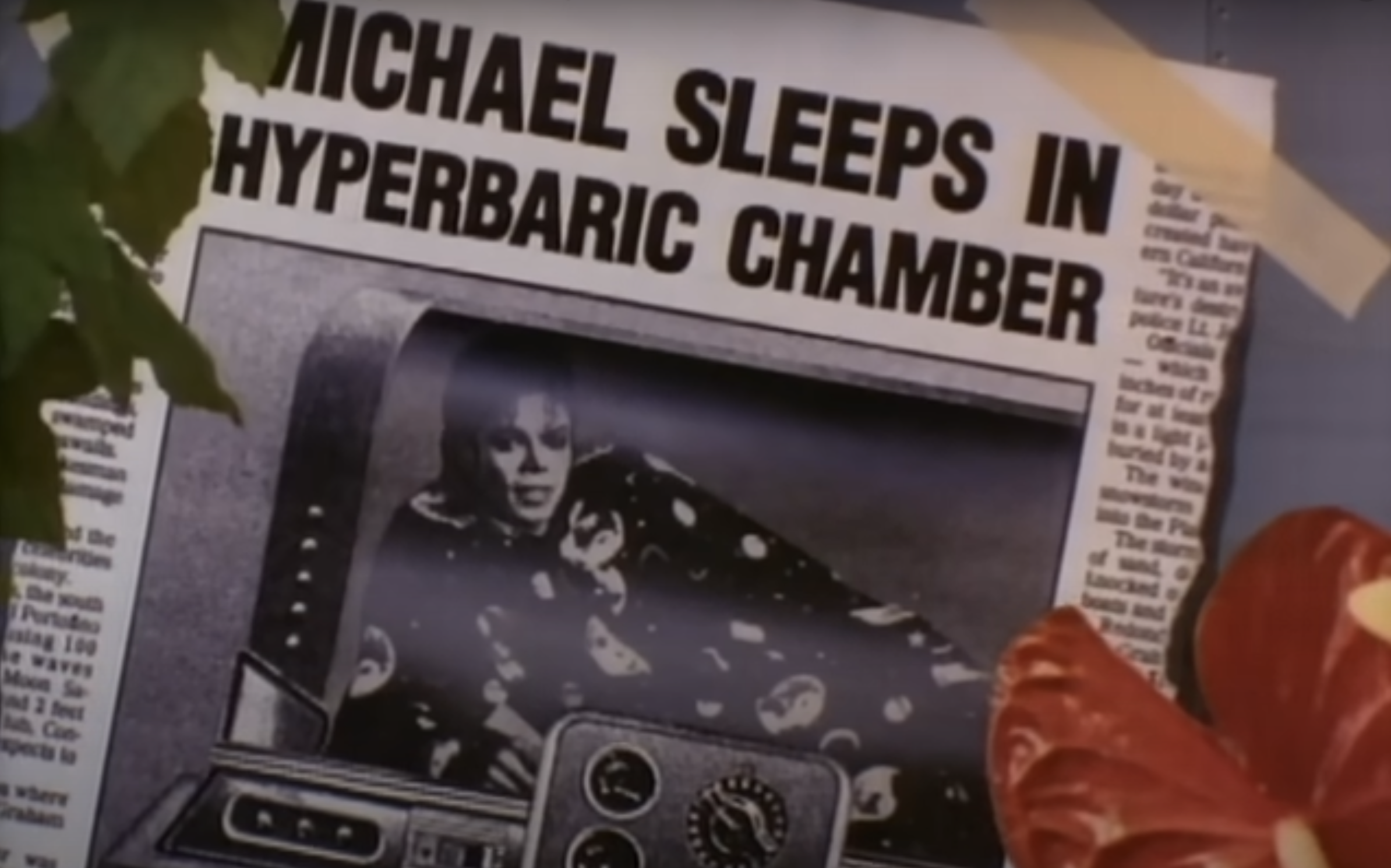
8 April 2025








