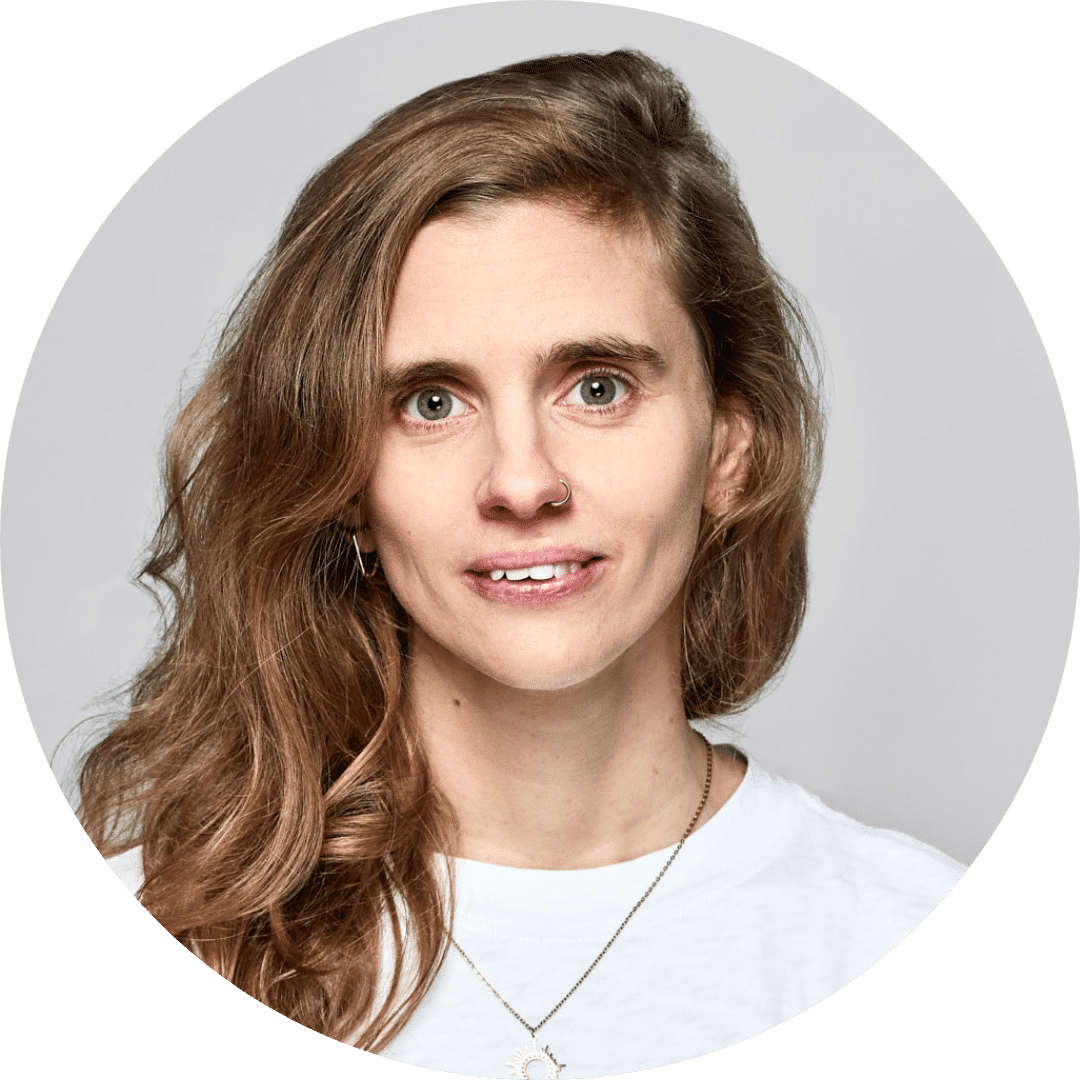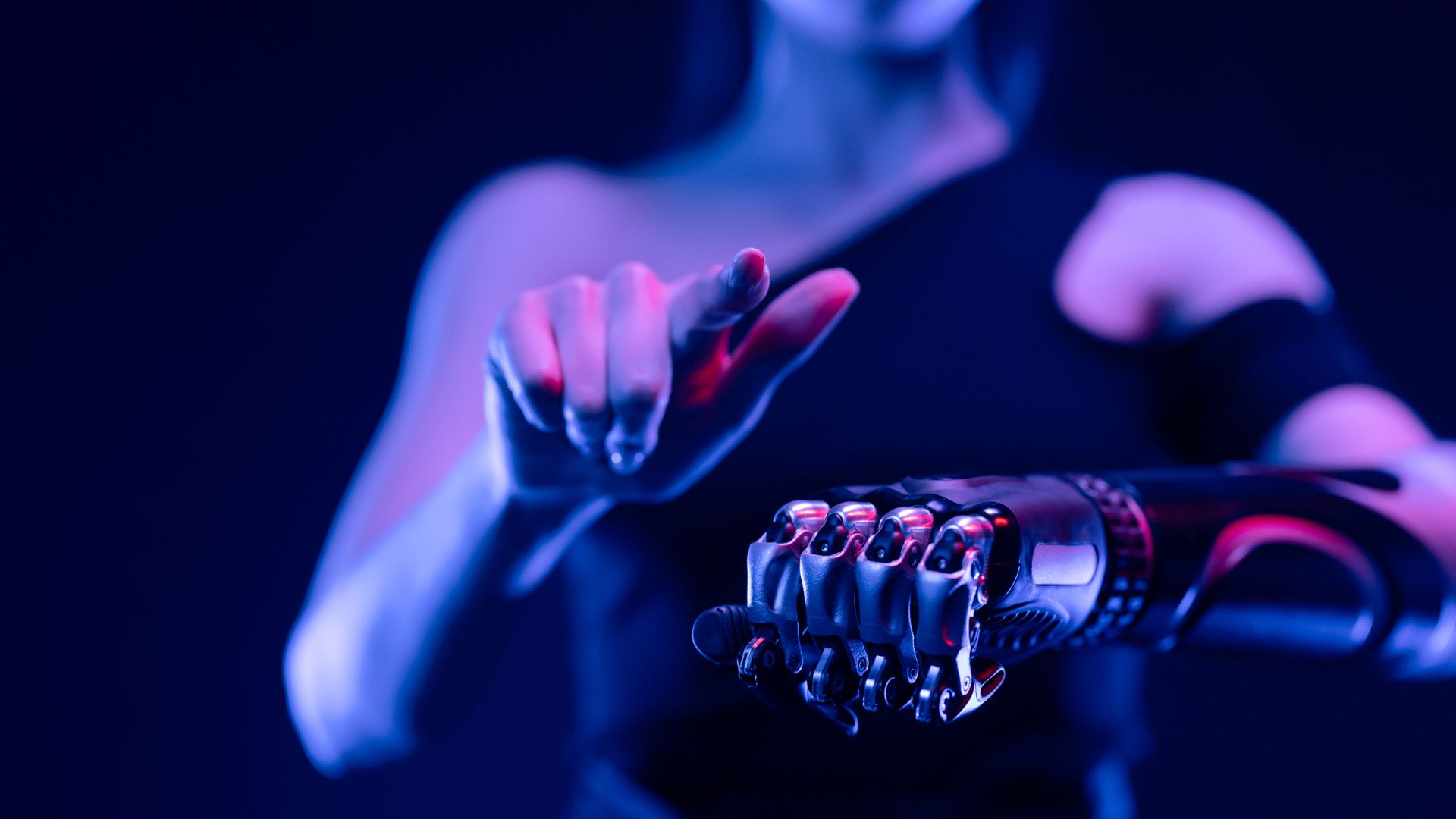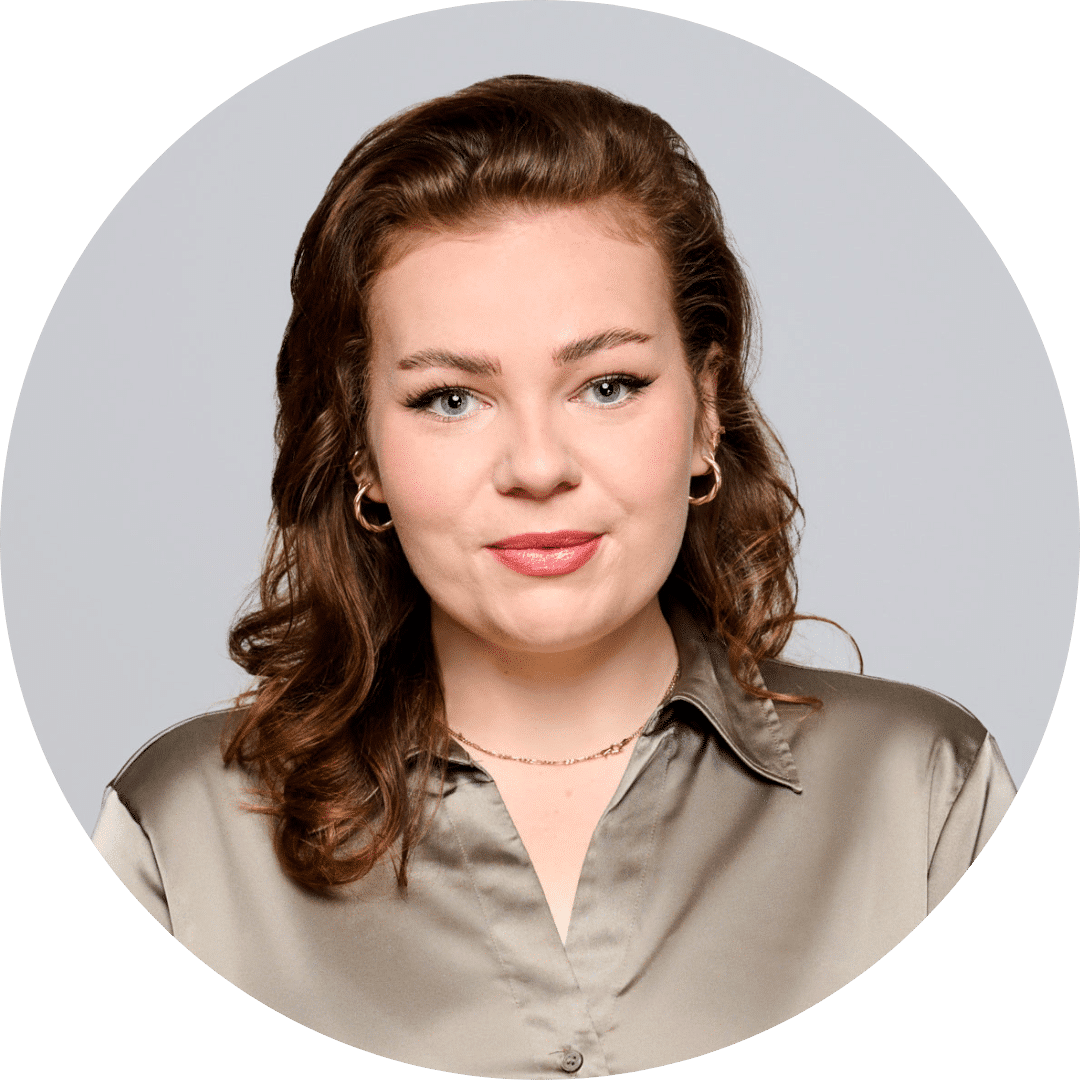Digital storytelling tools: how to plan stories successfully
Simplifying and preparing information and communicating it in the most appealing and uncomplicated way possible – storytelling makes it possible. Using stories to convey knowledge in an effective and exciting way is no longer an insider tip in content marketing. Good stories manage to bring the most boring data to life – they arouse interest and remain in the memory. Digital storytelling tools can help to present and shape a story in a captivating way. But there are now also some useful tools for story planning that make life easier for storytellers.

These four storytelling tools help you to plan and structure a story and thus create the perfect basis for a unique end result.
Mindmaps: Oldies but Goldies
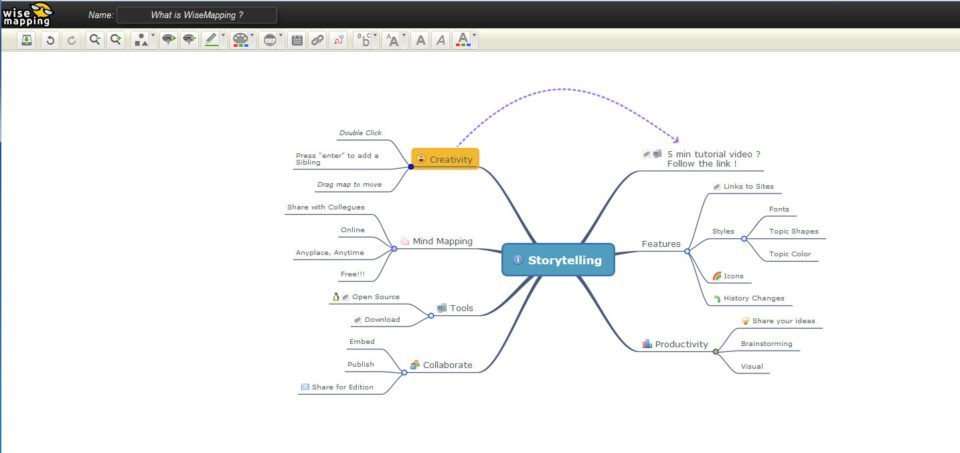
Research made easy
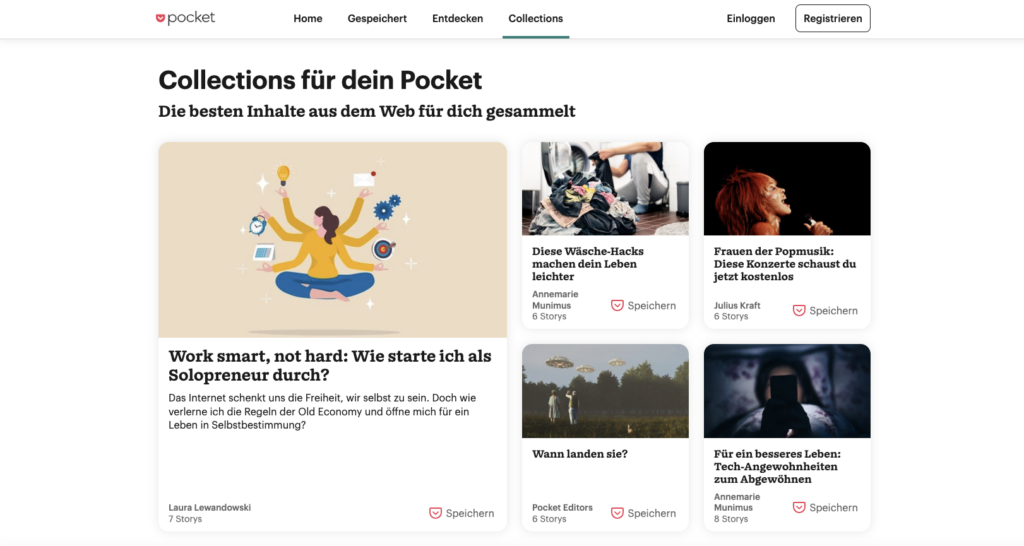
The be-all and end-all of a story and its basic framework is content research. Pocket is a tool that allows you to mark and save web content. Ideal for saving articles for later and reading them at a convenient time! The app can be accessed both via computer and smartphone, so you can access your saved articles anytime and anywhere, even when you are offline. Pocket is practically indispensable for content research, as articles can be tagged with keywords. The tool enables research from many angles and thus helps to create an individual story – free of charge.
The right storyboard for your story
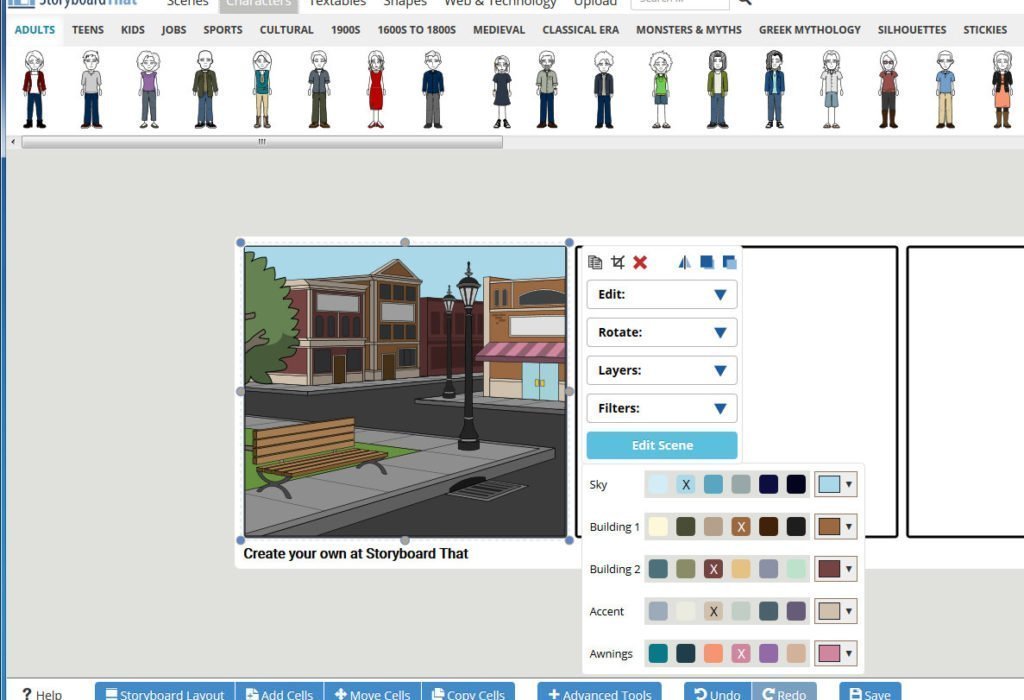
A good story consists of different scenes that build on each other and are connected to each other. StoryboardThat helps to record the individual scenes in a suitable storyboard. Different backgrounds can be selected, individual characters can be integrated and text can be added to the storyboard. The free version of the tool offers a maximum of two boards per week. In the team or business version, however, unlimited boards can be created. It is also possible to work in a team and upload your own pictures.
Keeping an overview

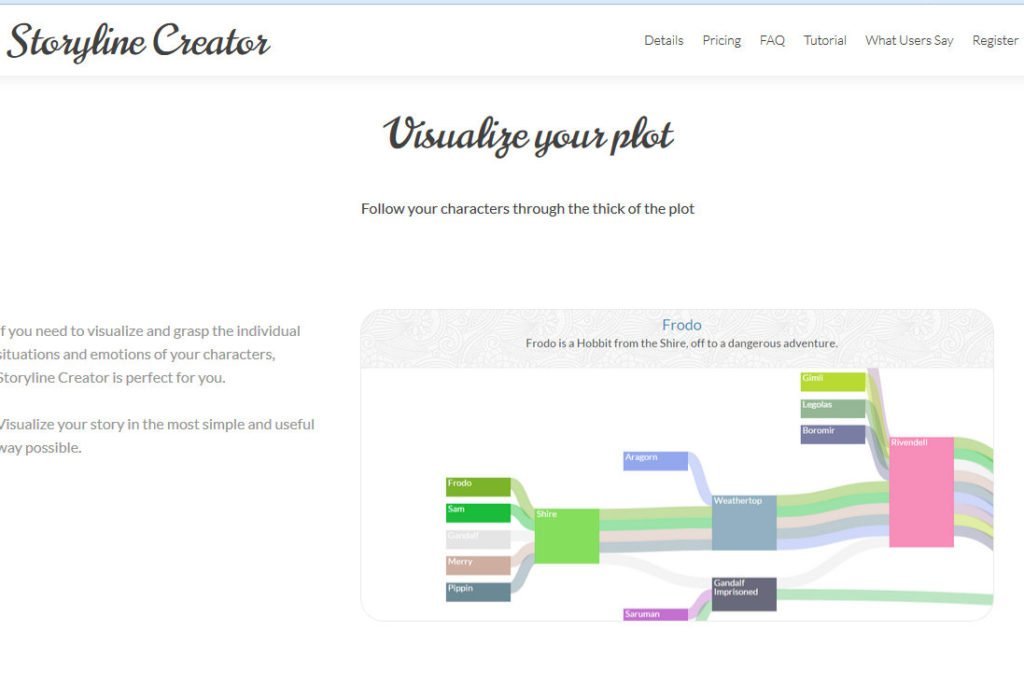
If you want to take your own stories into completely different spheres, there’s no getting around immersive storytelling. Find out more here.
Share this article